How to Get Stunning Results from your Tech Pack
Time to read: 11.5 minutes
If you’re reading this article and have not yet looked at our “How To Use Your Tech Pack”… come back to this one after reading that!
So. Let’s say you’ve used the tech pack to find a factory and request a first sample. You’ve got the first sample back. Now what do you do?
You can’t take it for granted that your design has been made correctly and the tech pack has been perfectly followed. It’s your job to check that everything is just so.
Start by having a look at the sample. Does it look right? Does it correctly encapsulate your vision? If not, then we have some work to do… proceed to step 1! If the answer is a resounding yes, then well done, but you still need to proceed to step 1 :)
Step 1: Check your sample against the tech pack & take notes
To correct a problem we need to find out the root of the cause first. Best way to do this is to start by checking off each point in your tech pack. Go through each bullet point, line of text and diagram, one by one. It’s essential to be through here.
Does it match up with what is on the sample? Anything that doesn’t match, make a note of it. Be as specific in your note as possible. Exactly what isn’t right and what needs to change. Don’t use flowery language, we’re just aiming for concise bullet points here.
Even if your sample looks perfect you should still do this anyway. It’s easy to miss small details unless you methodically check your product from top to bottom.
Once you’ve made your notes, these need to be communicated to your factory (more on this later). This is actually a pretty common scenario. Believe it or not, it’s actually quite hard to read and correctly follow a tech pack. Many intricate details often means something gets missed the first time round. And that’s ok, if it’s something minor.
Only reason to be alarmed is when *major* changes are needed. Like two legs in your jeans are attached together. Or your t-shirt side seams are not attached. The factory should definitely be getting the basic details correct.
Now, if you’ve not made any notes or corrections but are still unhappy with your sample… we can deduce that the problem lies in the tech pack. You’ll need to decide exactly what you are not happy with and communicate this to the person who made your tech pack.
Step 2: Write up the changes
There is an art to communicating changes which you’ll need to familiarize yourself with.
You never want to delete anything out your tech pack. This can be confusing for a factory or contractor. You want to keep a history of all changes requested.
Start by saving a new copy of your tech pack before you make any changes. Add the word ‘revised’ and that day’s date at the end of the filename. If you write the date as; year/month/day the file names will always appear in chronological order.
For each comment or change you’ll need to make sure a few things are clear.
What the item was originally
If the sample matches the tech pack. Or if it doesn’t.
The action you want the manufacturer to take. Eg: Change to X, revert back to original, etc.
If you’ve had a tech pack from us at techpacks.co, or any decent technical designer… there should be a comments box where you can add these notes for a contractor to see. Additionally you should:
At the top of your comments, write the date.
Use a different color font to what is in your tech pack.
Step 3: Changes or corrections to your measurement spec
Any changes to measurement specs, start a new page with the following columns.
Or download the free done-for-you PDF form below! ↓
Original spec
Sample measurements
Difference
Comments
Revised specs + date
The original spec column should have the original measurements in. The next column, sample measures, is going to show exactly what your sample measures.
To fill this out, you’re going to need to go through each point of measurement in the tech pack. Measure it with a tape measure, then fill out the corresponding box.
For more on exactly *how* to measure, read: “How to Measure Garments” (link coming soon).
The difference column is easy. Just calculate the difference between the original spec measurement and sample measurement.
Now you can see which measurements are wrong and by exactly how much. Now compare this to your tolerances column. Each measurement will have it’s own tolerance. This is the given variation that you accept with each measurement. It’s an industry standard practice.
If your difference is outside of the tolerance you’re going to want to request that the factory re-do the sample. Make sure this measurement is within the tolerance next time! In the comments column you would write RTS, short for ‘return to spec’.
If the measurement difference was within tolerance, you will write in the comments column: ok.
Once you have an overview of which measurements have been done correctly. You can now try on or test your sample to see how you like the fit and shape. The industry standard way to do this would be to hire a fit model. This is somebody who has the *exact* body measurements that you brand has defined as 'standard'.
If you don’t have the resources to hire a fit model... find a friend who you think represents the average size body wearing your brand. Make sure to use the same person each time for consistency.
Once you have the product on a fit model see how nicely it fits and lies on the body. Are the lengths, of sleeves, legs or bodies ok?
Watch out for any areas of tension where the fabric is pulling. This means the area is too tight. If any problem areas pop up here, take a photo and send it to the factory to show them the issue.
Any areas in particular you do want to change... find the corresponding point of measure in the comments column. Add a directive like “add 2” or “-1” if you want to make a correction on the original specs.
Lastly, you’ll want to summarize your new specs in the last column at the end. All the measurements were you’ve commented “ok” or RTS, you can copy over the number from the original spec column. The measurements where you’d specified a change, ie “add 2”. In the revised specs column add 2 (or whatever your change is) to your original spec and put that total number in. Once all the new specs are in make sure you add the date to the top of the column as well.
Now your comments page should be complete. Have a once over and check that all your calculations are correct. Again, use a new font color to make your changes obvious! Once you’ve written this all up and saved your new file you’ll want to send it over to your manufacturer.
Step 4: Communicate your changes
My advice is don’t email them! It can get really confusing sending so many emails back and forth. We all have so much in our inboxes already!
If you can use a online file sharing software that is much better. Leave the old tech pack in there and add the new one next to it. If the file sharing interface has a chat box next to each file then even better. It’s great when you can see any questions or comments from the factory next to the corresponding tech pack.
A few file sharing services are: Dropbox, Google Drive, Box, Creative Cloud, WeTransfer and Techpacker. Some of these services aren’t available in China. You might have to test a few out and see what works if that is where you are manufacturing!
If you do need to use email - try to keep the changes actually inside the tech pack as described above. If you start instructing changes in the body of your email... it’s much harder for a factory to track revisions and share updates with their team. Keep using the same file naming conventions to keep the revisions clear.
Next Steps
It might take a couple of rounds of back and forth revisions. But keep working at improving your samples till they are perfect. If you are bothering to go into production in the first place... you have to have a decent product that your customers, can use and want to use. The world doesn’t need any more crap in it! Tweaks are easy to do now, at the sampling stage. Tweaks at the production stage are too little too late.
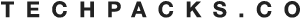











Author Bio
Tech Packs Co founder Belinda is a technical fashion designer from London, now based in Los Angeles. Belinda had her first job in fashion at the age of 15, fixing swatch cards together. Since then, Belinda has been designing & creating tech packs for more than a decade... for household name brands and independent designers alike.